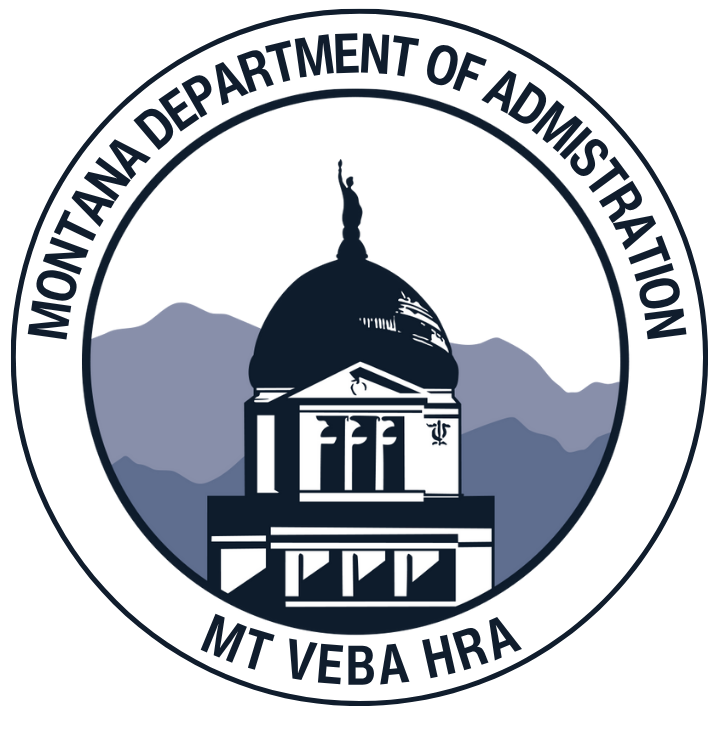Account Information
Create a VEBA HRA Participant Account
-
A VEBA Group Member separates from service (a Group Member is someone who has gone through the process of voting to participate in a VEBA HRA group while employed).
-
The Group Member fills out a VEBA Enrollment From at separation from service and submits it to their employer.
-
The employer submits the members enrollment form and employer contribution to the Claims Administrator, Rehn and Associates.
-
Rehn and Associates creates the Participant Account the group member becomes a VEBA Participant.
-
Rehn and Associates mails the new VEBA Participant a welcome packet, which includes:
-
Account Number
-
Medical Claim Form
-
Systematic Premium Reimbursement Form
-
Account Information
-
Fund Allocation Change Form
-
Plan Summary
-
Once the receive your welcome packet, you may setup an online account at montana.rehnonline.com.
It is best to complete the enrollment form before you leave employment.
Account Statements
You will receive semi-annual participant account statements each July and January for the previous 6-month period. These statements will be mailed to the address you give the Claims Administrator. It is very important to keep your address information current.
resources:
- Reimbursement Claim Form
- Qualified Health Care Expenses
- Systematic Premium Reimbursement Form
- Enrollment Packet
Claims Administrator

Enrollment, file a claim, and general information
Rehn & Associates
PO Box 5433
Spokane WA 99205
Phone: (800) 832-2101
Email: montana@rehnonline.com
Account Access: montana.rehnonline.com
Participant Accounts Fees
Participant fees will be charged a pro rata share of asset fees, based on the value of each account. Those fees will be listed on your statements. The fee is 0.5% of your asset balance on an annualized basis and a fixed monthly fee of $2.00. For example, an account with a $10,000 balance has first month fee of $6.16 = $4.16 Asset balance + $2.00 monthly flat fee.) Potential earnings on the account balance may offset account fees. Most participants immediately begin using account funds, so ongoing monthly fees are based upon the declining monthly account balance.
Qualified Health Care Expenses
After your account is set up, you may submit a Medical Claim Form for you, your spouse, or tax-qualified dependent(s) for the following qualified health care expenses:
-
Medical Expenses
-
Dental Expenses
-
Vision Expenses
-
Premiums for Medical, Dental, Vision, Long Term Care Insurance, Medicare Part B, or Medicare Supplement Insurance
Qualified health care expenses may be reimbursable if incurred on or after the day after you terminate your employment. Reimbursement requests are processed in the order received by the Claims Administrator. You may choose to have the funds directly deposited to your bank account or have a reimbursement check be mailed to you.
Systematic Premium Reimbursement Form
Submit this form to receive monthly reimbursement of your health insurance premium payments without filing a monthly claim. You must provide documentation of the payment of your monthly health insurance premium to the Claims Administrator. Documentation may be obtained from your health insurance carrier.
Returning to Employment
If you return to employment after your initial separation from service and your participant account is set up, your enrollment will be limited to the Limited Scope HRA option. Additionally, if you are under 65 years of age and elect Marketplace coverage and take the premium subsidies, your enrollment will be limited to the Limited Scope HRA option. The Limited Scope HRA option limits reimbursement to dental and vision expenses (including premiums for dental and vision coverage). After you terminate your employment again, you may elect the Full Scope HRA option. Contact the Claims Administrator for more information.